Testing: tox
tox is a generic virtualenv management and test command line tool you can use for:
checking that your package installs correctly with different Python versions and interpreters
running your tests in each of the environments, configuring your test tool of choice
acting as a frontend to Continuous Integration servers, greatly reducing boilerplate and merging CI and shell-based testing.
tox aims to automate and standardize testing in Python. It is part of a larger vision of easing the packaging, testing and release process of Python software.
For more information visit https://tox.readthedocs.io/en/latest/
Installation
$ poetry add tox --dev
Configuration
Put basic information about your project and the test environments you want your project
to run in into a tox.ini file.
[tox]
envlist = py37, py38, pre-commit
skipsdist = true
[testenv]
deps = poetry
allowlist_externals = poetry
commands_pre = poetry install
commands = poetry run pytest
[testenv:pre-commit]
skip_install = true
deps = pre-commit
setenv = SKIP=install-dependencies,test
commands = pre-commit run --all-files
Usage
$ tox
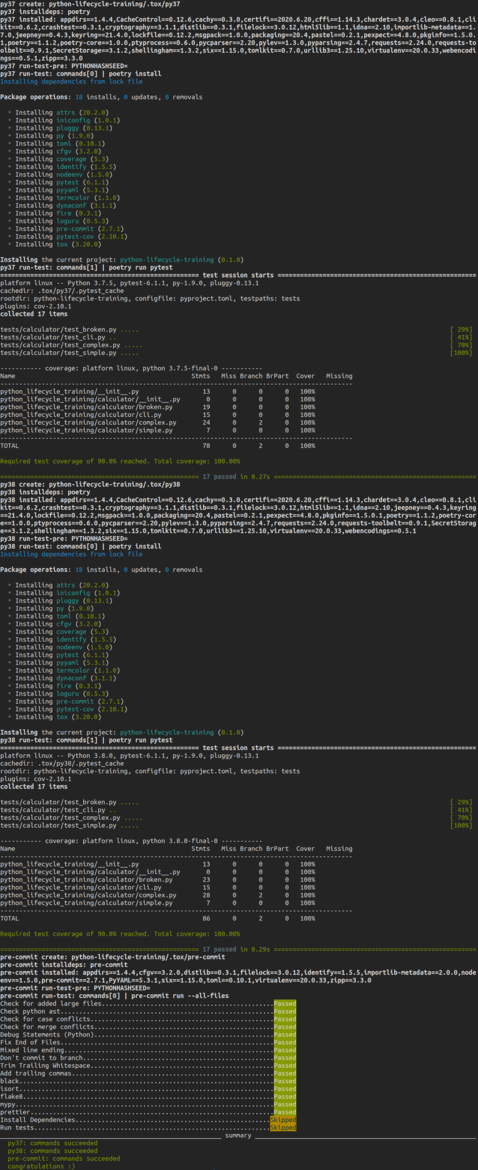
Next Step
To move on to the next step commit or stash your changes then checkout to the branch
deploy/docs/sphinx
$ git stash
$ git checkout deploy/docs/sphinx
Uninstall
$ poetry remove tox --dev