Logging: loguru¶
Loguru is a library that aims to bring enjoyable logging in Python.
Also, this library is intended to make Python logging less painful by adding a bunch of useful functionalities that solve caveats of the standard loggers. Using logs in your application should be an automatism, Loguru tries to make it both pleasant and powerful.
For more information visit https://loguru.readthedocs.io/en/stable/
Installation¶
$ poetry add loguru
Basic Usage¶
The main concept of Loguru is that there is one and only one logger.
For convenience, it is pre-configured and outputs to stderr to begin with (but
that’s entirely configurable).
from loguru import logger
def add(a: Real, b: Real) -> Real:
logger.info(f"Adding {a} to {b}")
return a + b
The logger is just an interface which dispatches log messages to configured
handlers.
To see the log run:
$ calc-simp 1 2
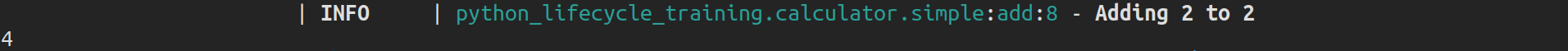
Add logs in the complex calculator in the same way.
Configuration¶
If you want to send logged messages to a file, you just have to use a string path as the sink. It is also easily configurable if you need a rotating logger.
Add the following in your package __init__.py file:
from loguru import logger
logger.add("logs/critical.log", level="CRITICAL", rotation="10MB")
logger.add("logs/error.log", level="ERROR", rotation="10MB")
logger.add("logs/warning.log", level="WARNING", rotation="10MB")
logger.add("logs/info.log", level="INFO", rotation="10MB")
logger.add("logs/debug.log", level="DEBUG", rotation="10MB")
If you run the command calc-simp 1 2 once more you can see that your log files have
been created in the directory logs.
Next Step¶
To move on to the next step commit or stash your changes then checkout to the branch
setup/config/dynaconf
$ git stash
$ git checkout setup/config/dynaconf
Uninstall¶
$ poetry remove loguru